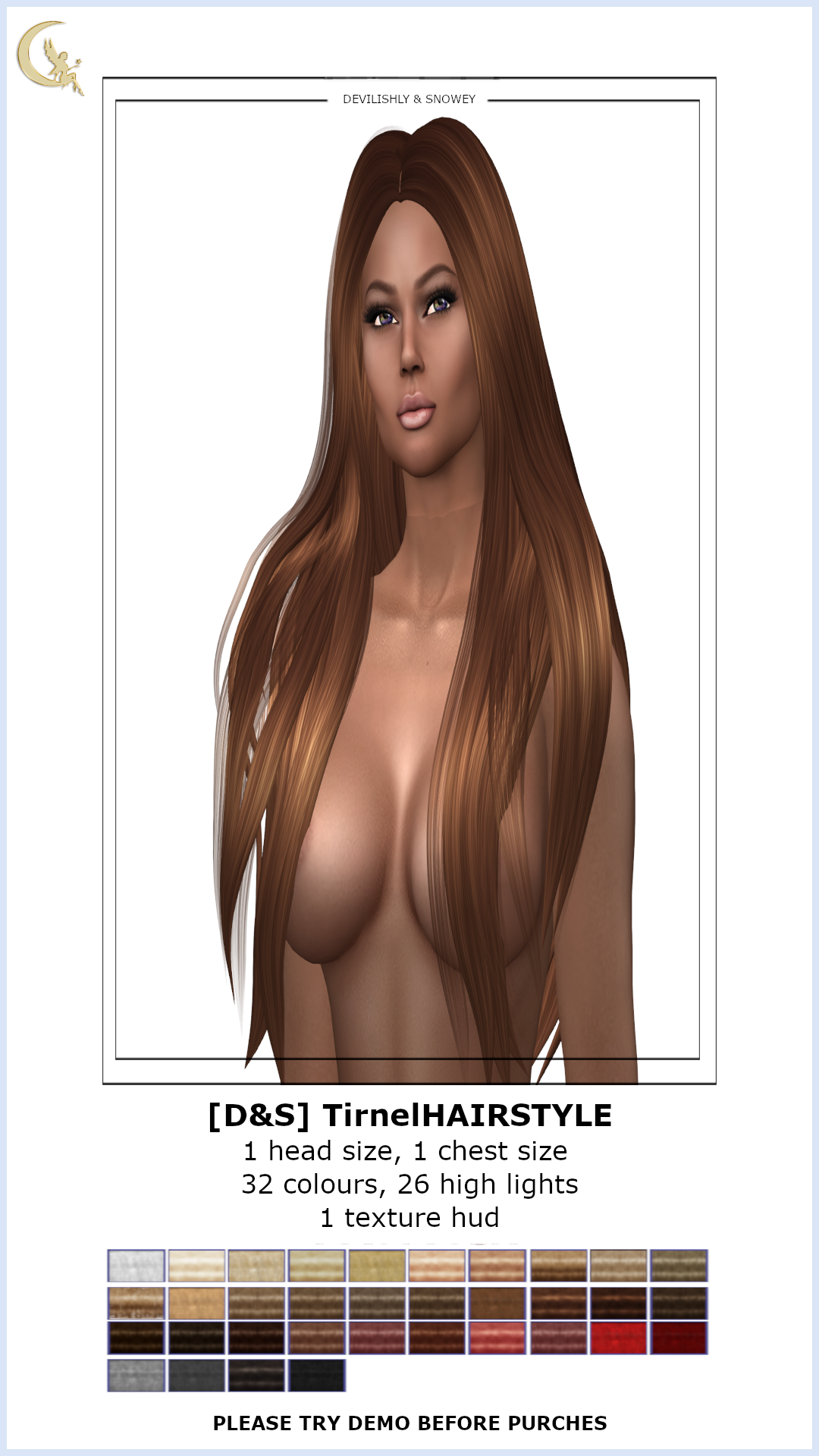Tirnel comes in 1 head size and 2 different breast sizes, regular chest and bigger chest. The hair is mesh and rigged, so make sure you have viewer that support mesh view
The hud in it self has 2 different set of textures, at the top are 34 main textures and at the bottom are 26 high lights.
Where can I find it?
How the hud work:
It is a very simple hud, just add it and click the different textures to change your hair and high lights. When you have found the air colour you want to use detach the hud and you are ready to roam in Second Life.
You also can add glow to hair. But I recommend to add it 0.01-0.03. The higher the value are the the more glow is added on the hair. Also you can tick Full bright this is if you do not like shadows on hair. This needs to be done in your edit window. Right click the hair, top left (in firestorm) Build, or use command CTRL B. In the edit window you need to head to the Texture tab to change glow or tick full bright.
What does rigged mesh mean?
Rigged mesh means that you can not change its size, rotate and move.
Rigged meshes assigned mostly to chest and head and it is mostly long hairstyles.
So make sure your shape and mesh character is ok with hair. Try demo before purchase packs!
Common problems:
*Clothing with collars, high straps on dresses
Some hairs have strands and design which does not look good with collars or high straps.
*Transparency issues
-Mostly with clothing, Just re-equip the hair or right click it.
*Does not fit my face/head/body
-Mostly happen with rigged mesh, because rigged mesh has bone assignment so you can not change its size. You can edit your appearance or try another shape or mesh head.
[D&S] value its customers and want to provide good quality of items for an affordable price
We try to answer all questions as soon as possible but please allow a few days for us to respond. If you have any issues , send us an IM or a notecard and we will try to solve the problem.
PLEASE INCLUDE ITEM NAME AND ORDER ID # IN ANY MESSAGES.